Computer programs/bots oftentimes grab email addresses off web pages, giving spammers more addresses to spam. To guard against computers swiping email addresses, people often write their email address like this (email dot address at gmail dot com) to somewhat protect it.
Luis von Ahn's reCAPTCHA email service, however, hides your email address until the user types the words they see in a distorted image. Once the person types in the proper words, the email address is revealed. You've all seen this type of image translation when buying tickets online or adding a comment to someone's blog - it looks something like this:
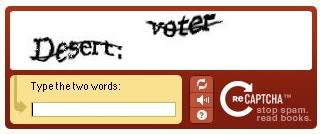
And now here is the cool part. Every time someone uses reCAPTCHA, it helps digitize books that are being scanned for the Internet Archive.
And if you want to learn more about Luis von Ahn, read this.
UPDATE:
By request, here are step-by-step instructions regarding how to use the reCAPTCHA email service:
And that's it - if you have any questions, leave a comment or email me.
Luis von Ahn's reCAPTCHA email service, however, hides your email address until the user types the words they see in a distorted image. Once the person types in the proper words, the email address is revealed. You've all seen this type of image translation when buying tickets online or adding a comment to someone's blog - it looks something like this:
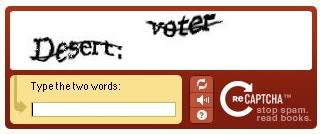
And now here is the cool part. Every time someone uses reCAPTCHA, it helps digitize books that are being scanned for the Internet Archive.
reCAPTCHA improves the process of digitizing books by sending words that cannot be read by computers to the Web in the form of CAPTCHAs for humans to decipher. More specifically, each word that cannot be read correctly by OCR is placed on an image and used as a CAPTCHA. This is possible because most OCR programs alert you when a word cannot be read correctly.So, if you currently use the email at whatever dot com method, I recommend switching over. To see how it works, send me an email.
And if you want to learn more about Luis von Ahn, read this.
UPDATE:
By request, here are step-by-step instructions regarding how to use the reCAPTCHA email service:
- Browse here, enter your email address in the field provided, and click Protect it!
- On the next screen, highlight the string in the URL section and copy it to your clipboard (CTRL+C)
- Now you can use this string as a hyperlink just like you would if you were creating a link to an online article or another web site. If you're using a rich text editor (like in Blogger), you can use the Link tool. Just type the word(s) you want to be the hyperlink (in this case, 'email me'), click the Link button, and paste in (CTRL+V) the URL from your clipboard. This is what you'll get: email me
- If you don't have a rich text editor and need to write the html, here's the code - you just paste in the URL between the quotes after href=
<a href="http://mailhide.recaptcha.net/d?k=01f...">email me</a>
And that's it - if you have any questions, leave a comment or email me.
